Power School
You now have access to your child's grades and attendance via the Internet through Power School.
You will need the Username and Password given to you by the Sequoia Union office (if you have misplaced this information, please contact Tanya Rader at 559-564-2106). Your child has also been given a unique Username and Password.
For your first time accessing Power School, follow these steps:
- Click HERE to be taken to the Power School login page
- Select "Create Account"

- Enter your information - at this point you will be able to create a new username and password that is easy for you to remember
- Enter the names and access ID and passwords for your student(s) that was provided to you by the Sequoia Union office.
Once you have created an account, you will then access Power School through the Sign In tab using the Username and Password that you created in the steps above. 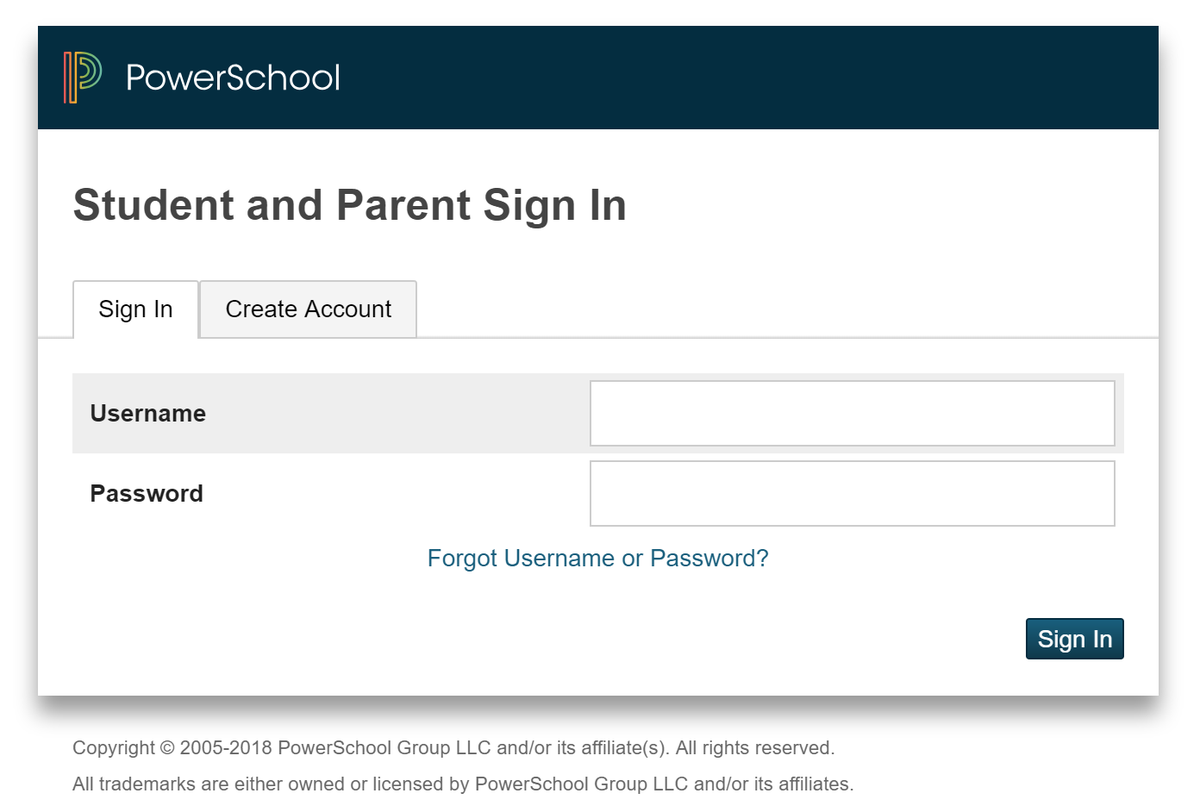
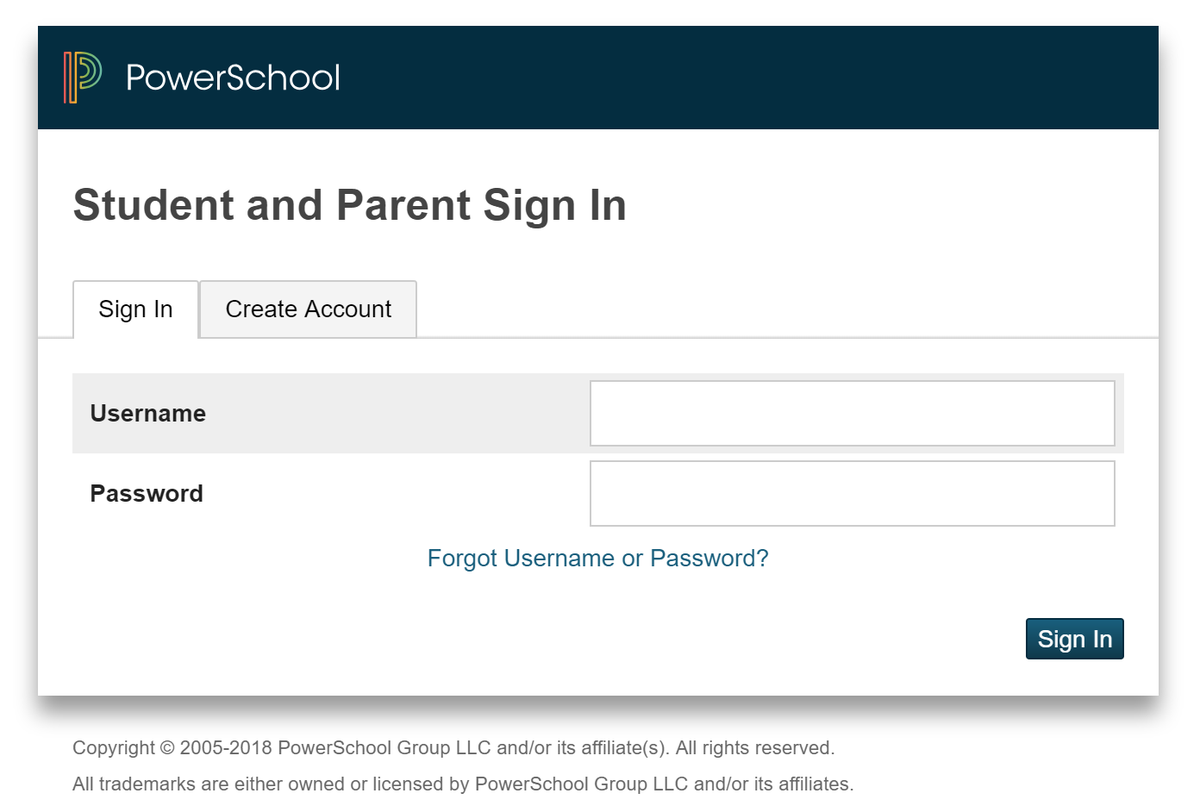
GRADES AND ATTENDANCE
The Grades and Attendance tab allows you to check scores on specific assignments and e-mail the teacher with any questions or concerns.
GRADE HISTORY
The Grade History tab shows you the grades your child received in previous grading periods.
TEACHER COMMENTS
The Teacher Comments tab is used to access current teacher comments for your student.